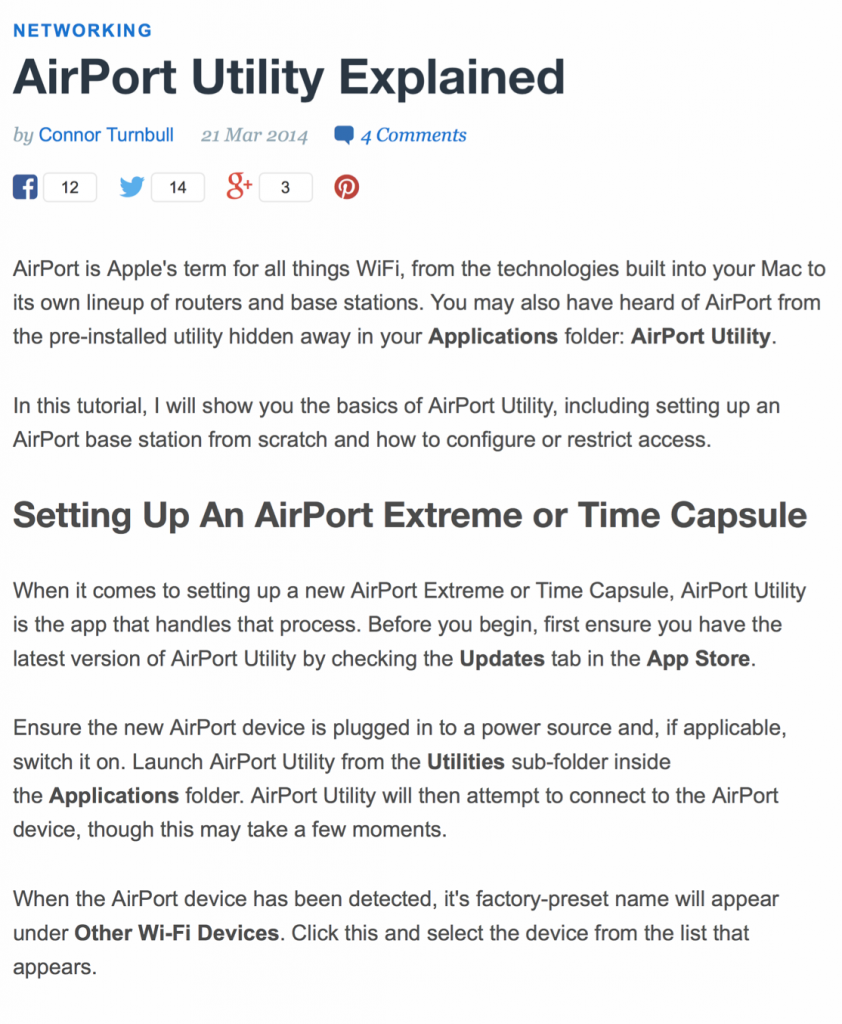A 'smart' mobile phone communicates with devices in its environment using a variety of different technologies.
Click underlined titles below for descriptions of each technology:
The Global Positioning System (GPS) comprises satellites which enable a mobile phone to work out where it is on the earth’s surface. N.B. It doesn’t work well in buildings or under trees.
In a maps app, a flashing symbol shows where you are on the map – accurate to about 100m.
Calls and SMS text messages travel through the air to mobile phone masts belonging to your mobile phone’s service provider (EE, O2, Vodafone, etc.) over the voice channel.
Domestic mobile contracts (which also include travel within the European Union) normally provide a specific number of minutes for calls and number of texts per month, after which you pay by the minute or text.
Your European/domestic allowances do not apply when you are outside Europe. If you plan to travel outside the European Union it is important to buy a ‘roaming’ package from your service provider before you go. This normally includes a certain number minutes for calls, a number of texts and a specific amount of data (see next section). If you do not have a pre-arranged roaming package you will be charged punitive rates for every call, including ones you receive, texts you send and emails you send or receive, which can quickly mount up to large sums of money.
The data channel, like the voice channel, is transmitted via mobile phone masts but carries emails and internet traffic. Your mobile contract normally includes a data allowance (e.g. 500MB per month) after which you pay more for each extra megabyte.
If you are just receiving and sending emails and visiting websites then 500MB per month should be sufficient. But if you start watching videos on websites or listening to streaming music this allowance will be quickly used up.
When abroad it is possible to switch off global roaming in your mobile’s settings app. This means you cannot inadvertently consume data.
But if you need to send and receive emails when you are outside the European Union and not near a WiFi service, you should arrange for a data roaming package with your mobile service provider before you go. You can then safely switch on global roaming.
WiFi is a wireless communication system which connects your mobile to the broadband wired network via an ‘wireless modem/access point’. This is usually available in homes which have broadband as well as public places such as airports, pubs, railway stations, etc.
To connect to WiFi go to your mobile’s WiFi settings app, identify the WiFi network you wish to join and then input its password. WiFi services that do not ask for passwords should be avoided as they can be insecure.
Once you have input the password for a specific WiFi service, your mobile will ‘remember’ it and will connect automatically as soon as it detects the WiFi signal – provided you have WiFi switched on on your mobile.
The person/organisation offering WiFi normally pays a fixed price per month for the service so it is free for all users that connect to it. This applies to home and abroad.
Bluetooth is a short distance wireless system for sending data to nearby Bluetooth enabled devices such as headphones, speakers and printers.
Your mobile and the device must be ‘paired’ before they connect. This normally involves pressing a button on the device to get it to broadcast its presence and then clicking on the device’s name in the Bluetooth section of your mobile’s settings app.
Once it has connected, it will automatically connect again the next time the Bluetooth device is switched on – provided you have Bluetooth switched on on your mobile.
You can switch off each of these technologies individually in the 'settings' app on your phone. You might do this to save battery power, to be more secure or to save money.