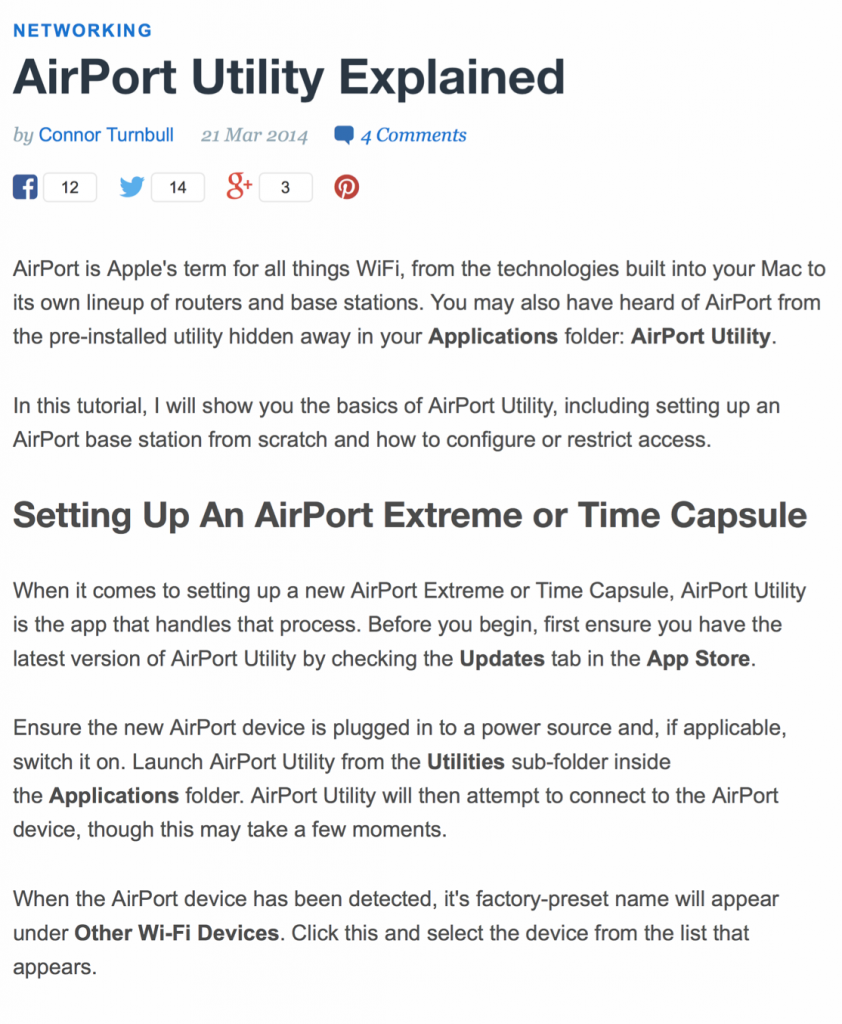This page demonstrates a simple way of listing and taking orders for items for sale.
Click ADD TO BASKET and the item will appear in the shopping ‘basket’ on the right. Items can be removed from the basket by clicking the x next to the item. Click CHECKOUT to pay.
You can test buying something – you won’t be charged! At the end of the purchase process you are emailed and asked to send a cheque before the item is dispatched. Just ignore the email. In a real situation you are normally given the option to pay using either PayPal or a credit card.